How to Start Copy Trading?
CoinCatch
2025-06-25 23:00

1. Visit CoinCatch official website ( https://www.coincatch.com/), log in to your account, and select [Copy Trading] at the navigation bar.

2. On the Copy Trading Homepage, you can either search for lead traders by their name, or browse through the available traders. Click [Copy] to start their copy trading.

3. Set copy trading parameters:
| Settings | Definition |
| Copy amount | Set the total investment amount for your portfolio. The system will follow the lead trader based on the ratio of the lead trader's total investment amount (account equity) to your copy amount. The investment range is 10 - 20,000 USDT, with a default minimum copy amount of 10 USDT. |
| Margin mode for Copy trading | (1) Follow lead trader: Use the same margin mode as the lead trader.(2) Custom margin mode: Use a selected custom margin mode for all trades. |
| Leverage settings | (1) Follow trader: Use the same leverage as the lead trader. (2) Custom leverage: Use a fixed leverage. If your chosen leverage is higher than the trader's, the system will apply a low leverage protection and use the trader's leverage. |
| TP/SL settings | Set your take-profit and stop-loss asset levels. When your asset changes trigger these levels, you will automatically stop copying the lead trader, and a market order will close your position. The system will close the copy trading project and transfer the remaining assets back to your Spot Account. |
4. After setting the parameters and agreeing to the service agreement, click [Copy Now]. Confirm the copy trading setup, and the copy amount will be transferred from your spot wallet to the copy sub-account.

5. During the active copy trading period, the system will automatically replicate new trades made by the trader as market orders. Existing positions held by the trader will not be copied.
1. View My Copy Trades: Click [>] on the homepage to view current and completed copy trading history and copy trading performance.

2. Current Copy Orders: You can modify copy settings, including adding more funds or adjusting parameters.
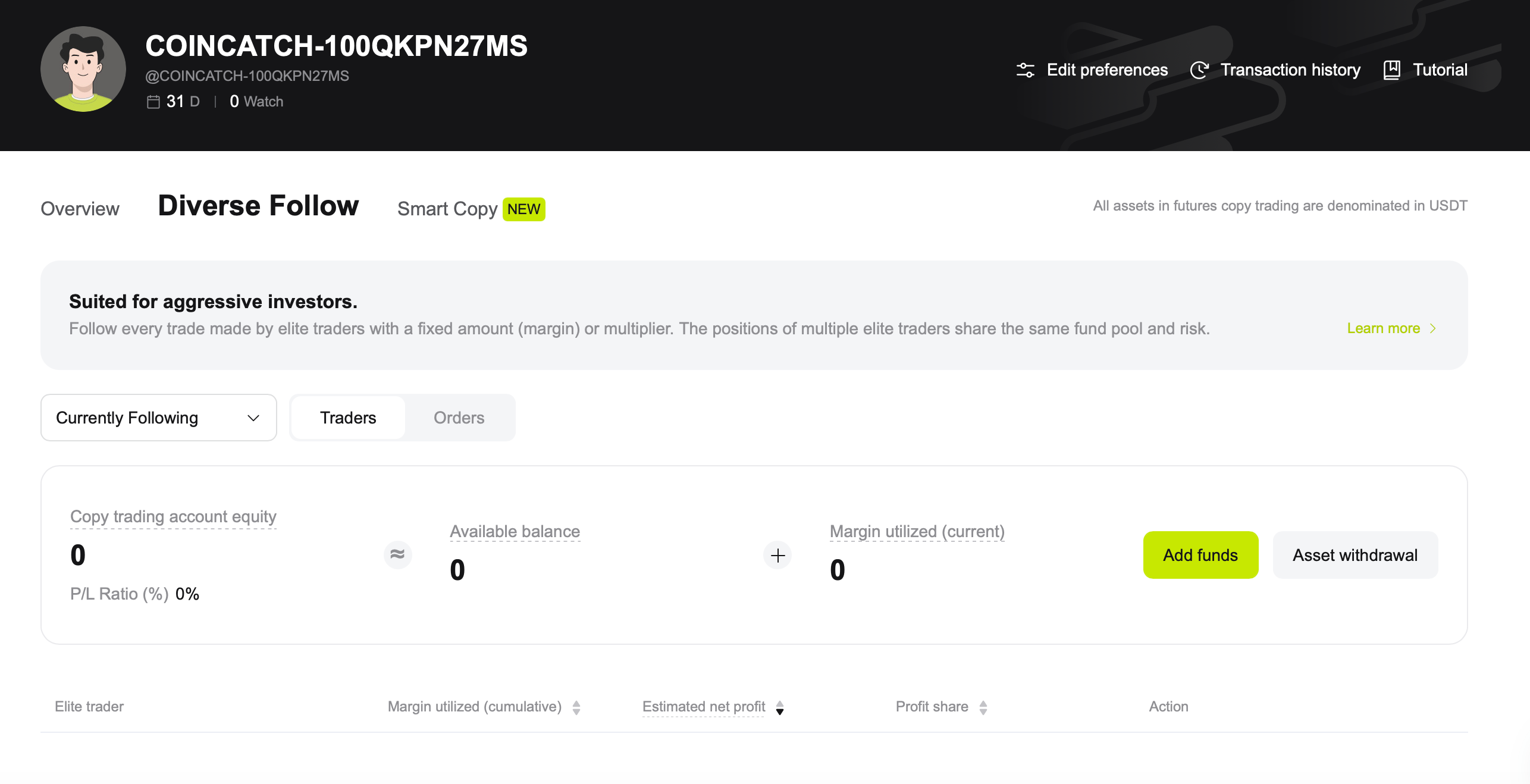
3. End Copy Trading: If there are any current positions, the system will use market orders to close them immediately. After closing the positions, the profit-sharing amount will be settled, and the remaining assets will be transferred back to your Spot Account.

1. After logging into your account, on the APP homepage, enter the [Copy Trading] on the APP homepage.

2. On the Copy Trading Homepage, you can either search for lead traders by their name, or browse through the available traders. Click [Copy] to start their copy trading.

3. Set copy trading parameters:
| Settings | Definition |
| Copy amount | Set the total investment amount for your portfolio. The system will follow the lead trader based on the ratio of the lead trader's total investment amount (account equity) to your copy amount. The investment range is 10 - 20,000 USDT, with a default minimum copy amount of 10 USDT. |
| Margin mode for Copy trading | (1) Follow lead trader: Use the same margin mode as the lead trader.(2) Custom margin mode: Use a selected custom margin mode for all trades. |
| Leverage settings | (1) Follow trader: Use the same leverage as the lead trader. (2) Custom leverage: Use a fixed leverage. If your chosen leverage is higher than the trader's, the system will apply a low leverage protection and use the trader's leverage. |
| TP/SL settings | Set your take-profit and stop-loss asset levels. When your asset changes trigger these levels, you will automatically stop copying the lead trader, and a market order will close your position. The system will close the copy trading project and transfer the remaining assets back to your Spot Account. |
4. After setting the parameters and agreeing to the service agreement, click [Copy Now]. Confirm the copy trading setup, and the copy amount will be transferred from your spot wallet to the copy sub-account.

5. During the active copy trading period, the system will automatically replicate new trades made by the trader as market orders. Existing positions held by the trader will not be copied.
Viewing Copy Trading Projects
1. View My Copy Trades: Click Green Card on the homepage to view current and completed copy trading data.


2. End Copy Trading: If there are any current positions, the system will use market orders to close them immediately. After closing the positions, the profit-sharing amount will be settled, and the remaining assets will be transferred back to your Spot Account.
3. Current Copy Orders: You can modify copy settings, including adding more funds or adjusting parameters.
