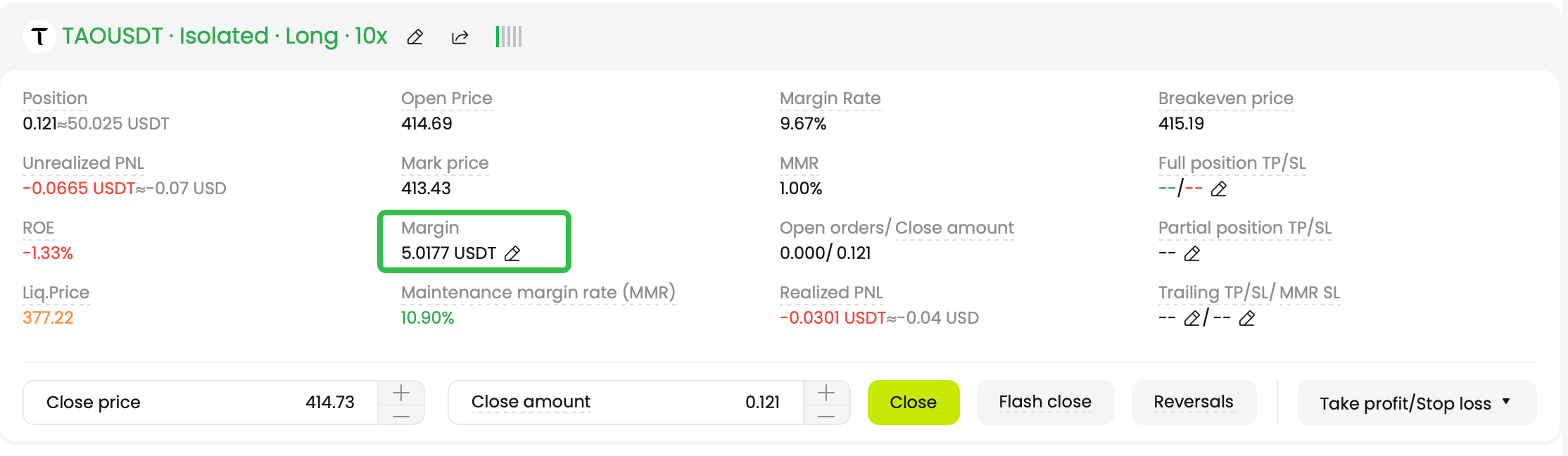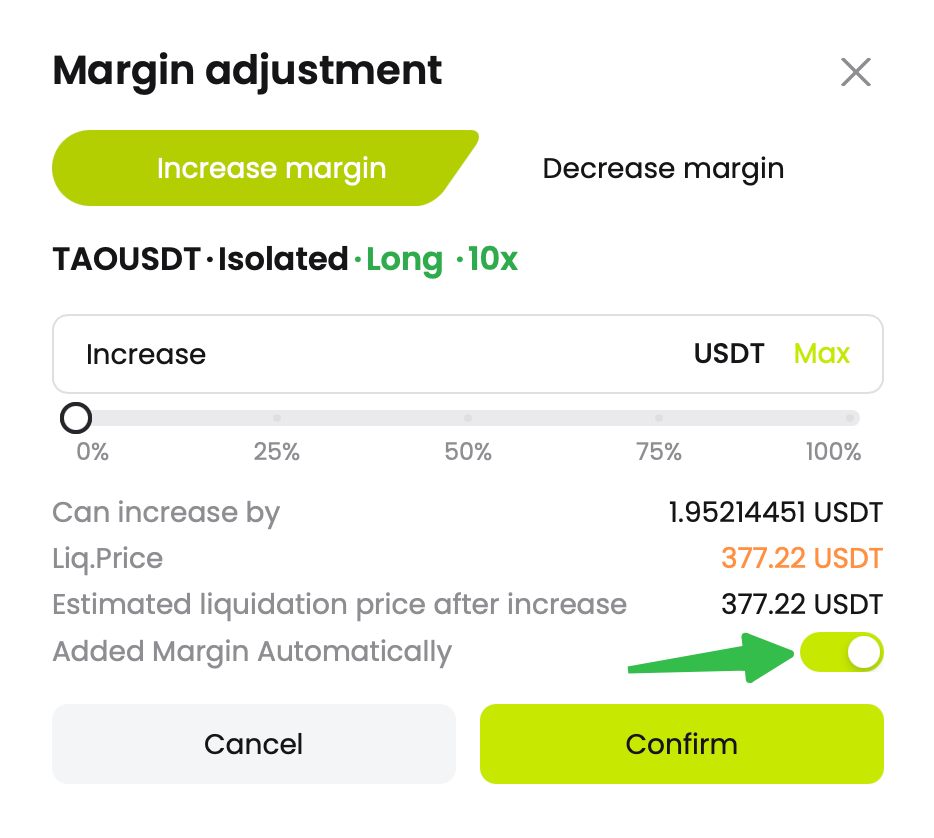To reduce the risk of forced liquidation in perpetual contract trading, CoinCatch provides an Added MarginAutomatically feature. When enabled, the system will add margin from your perpetual contract account balance to your open position, helping you avoid liquidation when the market moves against you.
What Is "Added Margin Automatically"?
-
Added Margin Automatically is a feature that protects your open position from being liquidated.
-
If your position is at risk of liquidation, the system will automatically transfer funds from your perpetual contract account to increase margin.
-
This helps traders keep their positions active during volatile market conditions.
How to Enable "Added Margin Automatically"?
You can enable this feature directly in the Perpetual Contract position module:
1. Go to your Perpetual Contracts Position page.
2. Click the edit icon next to Margin
3. Enable the Added Margin Automatically option.
How Much Margin Will Be Added?
-
The system will add an amount equal to your initial margin.
-
If your account balance is less than the required margin, CoinCatch will only use the available balance in your perpetual contract account.
-
Margin can only be drawn from the perpetual contract account, not from other accounts such as Spot or Affiliate.
⚠️ Important Notes
-
If your leverage is already at the minimum level, the system cannot add more margin even if you have available balance.
-
Automatic margin works only within your perpetual contract account and cannot use funds across other CoinCatch accounts.
-
Ensure your perpetual contract account maintains a sufficient balance to use this feature effectively.
Find us on
CoinCatch Team