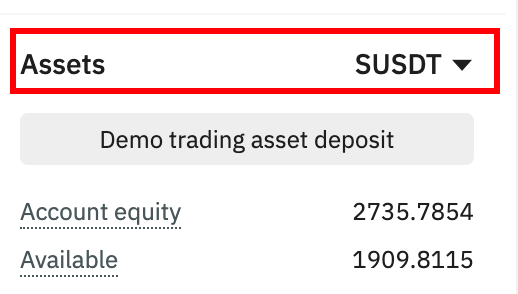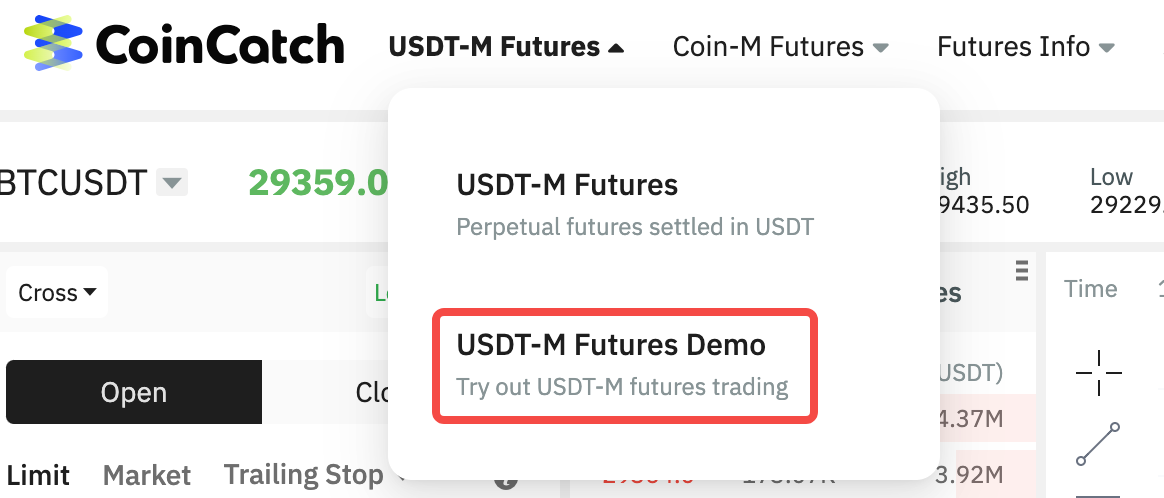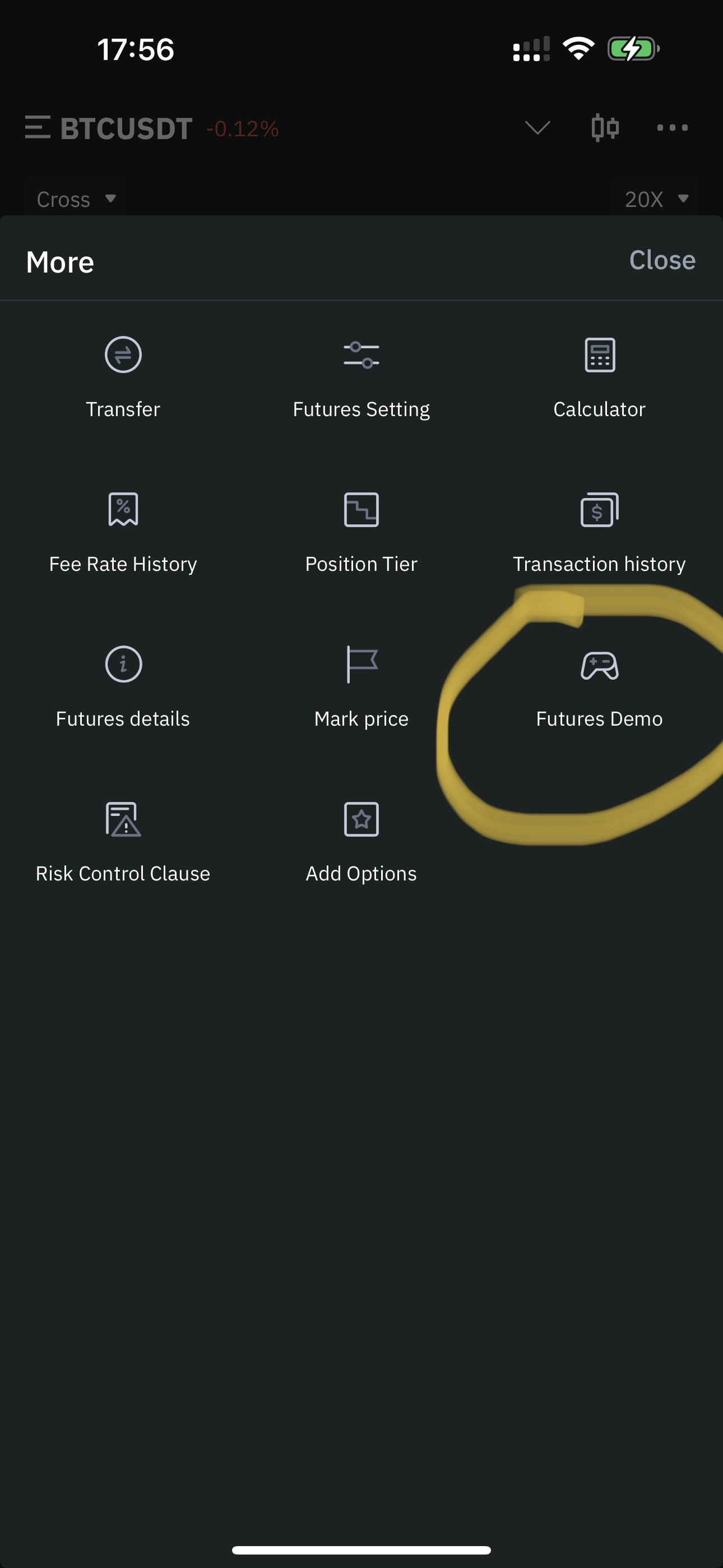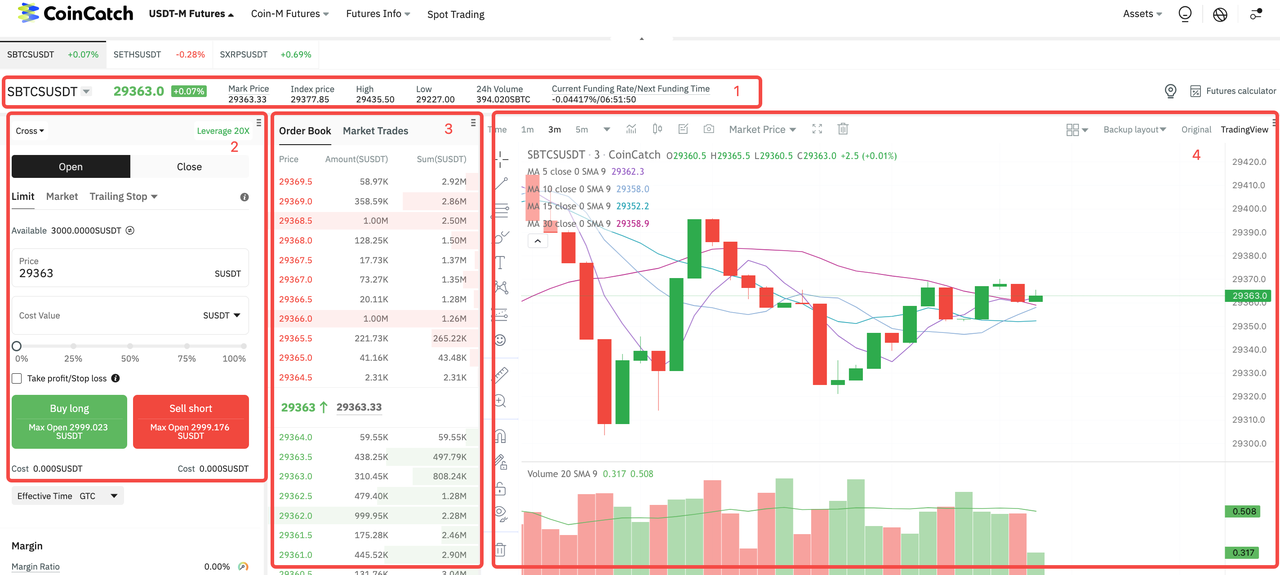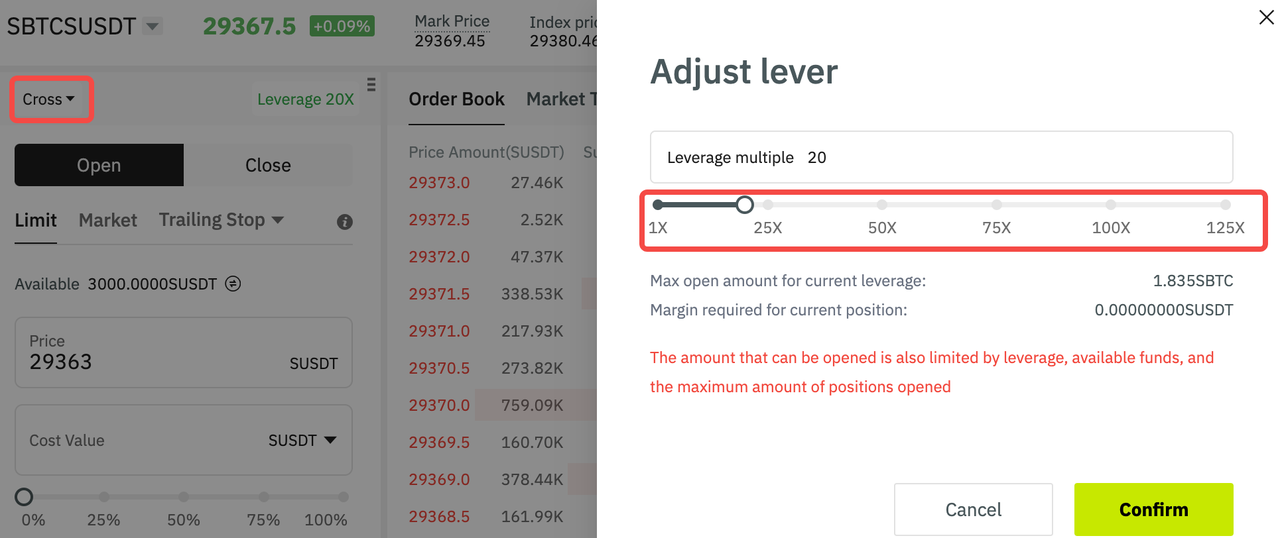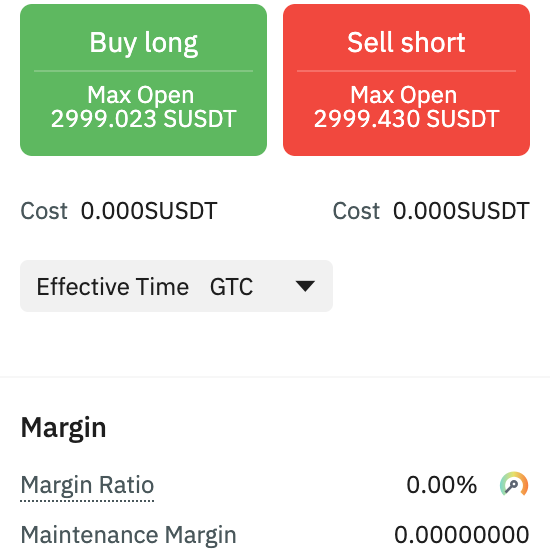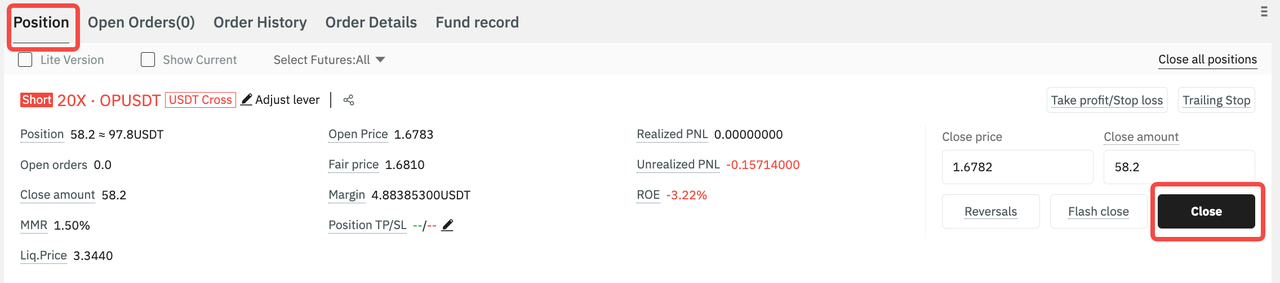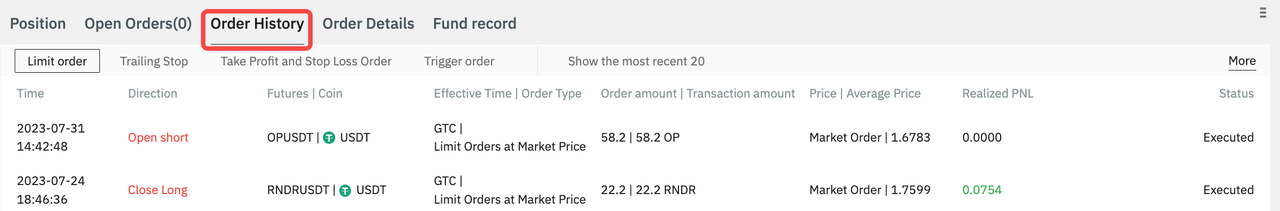Demo trading has been launched on CoinCatch! In the demo trading environment, users can practice strategic trading before investing in Futures trading, and beginners can have a safer and more informed trading experience without risking actual assets.
Additionally, the system offers users Simulated USDT (SUSDT) for demo trading, including 3,000 SUSDT upon entering for the first time. SUSDT acts as a margin in demo trading but has no real value and is non-withdrawable. For more details on CoinCatch's demo trading feature, this guide offers a comprehensive overview.
Log in to CoinCatch -> Futures -> Demo Trading
After logging into your CoinCatch account, navigate to the "Futures" section and choose from the available options:
USDT-M Futures Demo, or
Coin-M Futures Demo. Each option corresponds to USDT-M Futures and Coin-M Futures, respectively. Alternatively, you can access the demo trading of USDT-M Futures by clicking
this link.
On the web:
On the app: Demo trading is now available on Android and iOS v1.4.2. Simply access the " Futures Demo" option within the app to get started.
As you can see, demo trading and live trading use the same account. If you already have a CoinCatch account, just log in and start trading.
Page Overview
1.Trading pair
Displays the Market Price, Index Price, Highest/Lowest Price, 24-hour Volume, and Funding Rate. At present, not all contracts are included in demo trading, and users can trade SBTCUSDT, SETHUSDT, SXRPUSDT contracts for now.
2.Place order
Take long or short positions, adjust leverage, select margin mode, choose order type (limit/market), specify price, amount, and more.
3.Order book
4.Chart
Start Demo Trading
Overall, the operation process for demo trading is the same as live trading.
A. Choose the contracts you want to trade by clicking on SBTCUSDT located at the left corner of the screen. The "S" in SBTCUSDT stands for simulation, indicating it is for demo trading.
B. Select margin mode between ' Isolated margin mode' and ' Cross margin mode' and adjust leverage (1x-125x).
C. Select order type ‘ Limit’ or ' Market' and set ' Stop Loss' and ' Take Profit' price.
D. Choose ' Buy long' or a aa aa set ' Stop Loss top Loss' and ' Take Profit' price.
E. To close a position, simply click on the [Close] button situated next to the open position.
F. After opening or closing a position, you can access Order History to view your transaction details.
Notes
Find us on
CoinCatch Team